UI Redesign in SaaS: Business Value, Costs, and Execution Plan [2026]
July 13, 2025•11 min read

I hope you enjoy reading this post. If you want us to do your frontend development or design, click here.
Author: Alex Vasylenko | Founder of The Frontend Company

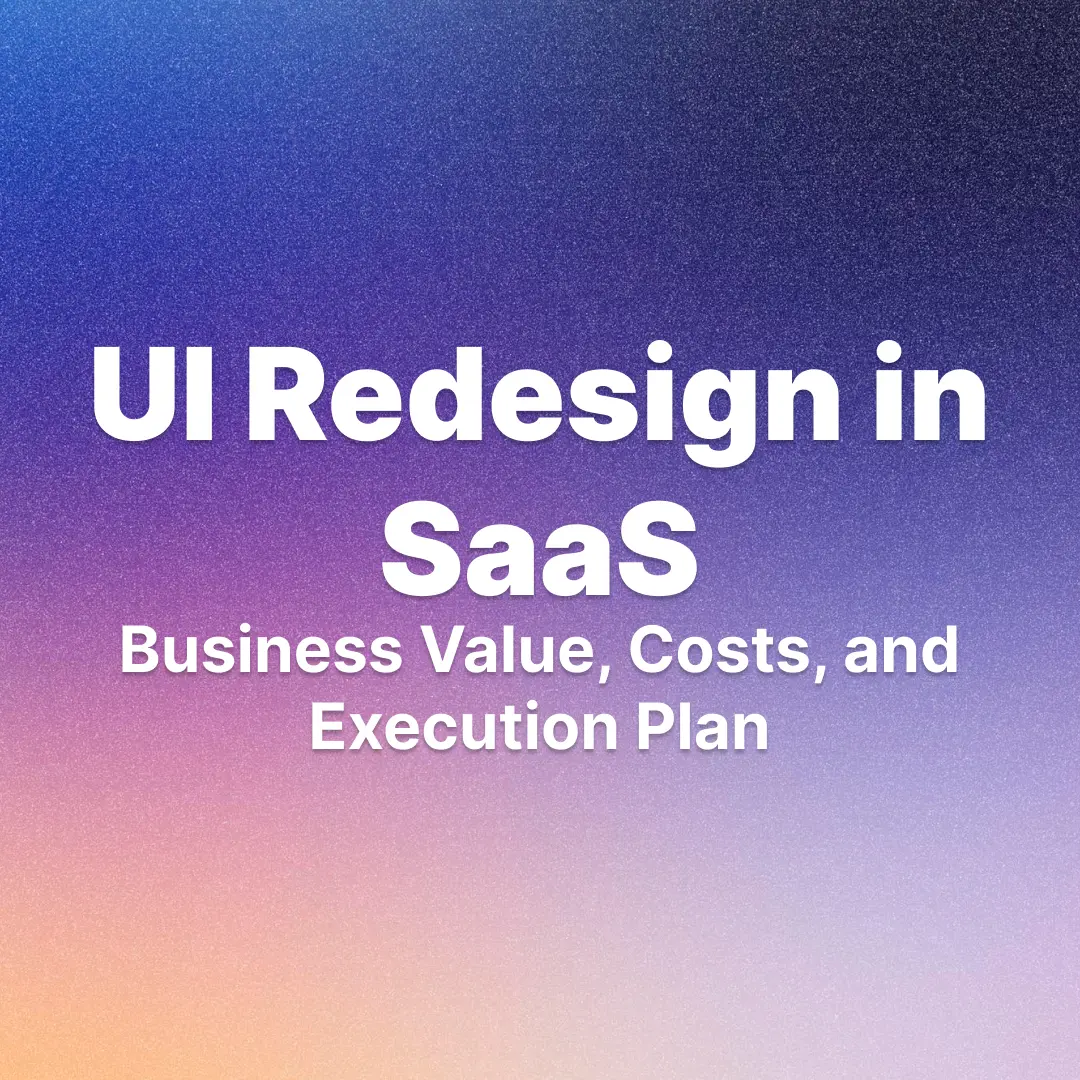
Studies from Forrester show that UI redesign can raise product conversion rates by up to 200%, and effective UX redesign can push this number to 400%. We can confirm this, as when we do UI/UX redesign for our clients, they respond with improved user satisfaction, better engagement, and rising revenue metrics.
In 2026, SaaS buyers and end users expect clarity, speed, and elegance. If they don't find it in your product, they'll move on to a competitor who just finished their redesign last quarter.
To help you avoid that, I wrote this article to show the real business value of a UI redesign — what it costs, how much time it takes, how to build a step-by-step execution plan, and why it might bring more ROI than your next round of paid ads or another "brand refresh" no one asked for.
What UI Redesign Includes
A UI redesign includes rethinking and updating the visual and interactive elements of your software's interface to improve usability and aesthetics. It can range from a quick visual refresh to a complete redesign of how your product looks and works.
Here are the main types of UI redesign and what they include:
1. Visual changes: This includes updating the colors, typography, icons, and overall look to give your product a fresh and modern appearance. A simple visual refresh can make an interface look up-to-date without changing its workflow.
2. Navigation changes: It involves redesigning the navigation menus, page layouts, or information architecture to enable users to find what they need more quickly and intuitively.
3. Workflow improvements: A proper UI redesign doesn't just change how your product looks — it also improves how it works. This type focuses on fixing pain points in the UX by simplifying complex actions, reducing clicks, and making interactions more intuitive.
4. Adding new features for users: A redesign often means adding features your users need, such as mobile responsiveness, dark mode, personalization, or smooth animations. It's also an opportunity to introduce better UI components, like drag-and-drop, filters, or interactive sliders that weren't part of the old interface.
5. Frontend modernization: An Outdated UI often goes hand-in-hand with legacy frontend technology. A redesign is a perfect opportunity to upgrade your tech stack, improve performance, reduce technical debt, and make the product more scalable.
🕮 Read some examples in my previous article, "Application Modernization Example: 5 SaaS Leaders' Case Review."!!!
You can approach a UI redesign in two ways. If you have a strong in-house team — or plan to build one — you might handle it internally. But for many companies, partnering with an outsource frontend development company that specializes in UI/UX redesign is faster, more cost-effective, and less risky.
When You Actually Need a UI Redesign
Not every drop in metrics or design trend means you need a UI redesign. However, if you're experiencing several of the signs below, it's likely time to take action.
Poor user engagement: If users struggle to navigate or don't see the value in your product, the UI may be a culprit. For example, Notion in 2015 had very high churn and low engagement – users gave up because the interface was too confusing. It was a key sign that a redesign was needed.
Outdated design: If you haven't updated your UI since 2010, and you're still using old buttons, outdated fonts, or cluttered layouts, it's time to consider a redesign seriously. Users can instantly tell when a product feels old, and it sends the wrong message about your brand. Modernizing the visual style to align with 2026 standards can make a huge difference in how customers perceive you.

Notion Design from 2013
Bad usability: If your support team hears phrases like "I can't find X feature" or observes users struggling to complete basic tasks, the UI is likely confusing. User frustration is the enemy of productivity – a redesign should aim to simplify and streamline the experience.
Performance issues: If your product is laggy or glitchy on modern browsers, it's likely running on outdated technology. We've seen teams spend weeks patching bugs in legacy frontends while competitors ship new features. A redesign is your chance to clean up the mess, migrate to a modern tech stack, and make the product faster, more stable, and scalable.
Your competitors are fresh: If your SaaS UI feels clunky compared to newer competitors' products, you risk losing users to those better experiences. Take an honest look at competitor apps – if you think their interface is more attractive or easier to use than yours, customers likely think the same. Don't wait until users start migrating! If competitors' designs are surpassing yours, it's time to catch up or exceed them.
Your UI is hard to maintain: If every new feature feels like a hassle to build or breaks something else in the UI, that's a red flag. A proper redesign fixes this. It provides your team with a clear system to work with, enabling them to move faster and maintain consistency as the product grows.
If you're seeing even a few of these issues, you have a business problem. You don't need to fix everything at once. But ignoring it won't make it cheaper or easier later.
Next, let's see what the modern UI design looks like.

Transform your UI for peak performance!
🔹
Unlock seamless, high-performance frontend solutions tailored to your business.
🔹
Get an interface that outshines competitors and delights your users.
What a Modern UI Looks Like in 2026
Here are some outstanding examples of modern B2B SaaS products with excellent UI/UX design. These products showcase what clean, user-friendly, and modern interfaces look like in 2026.
Figma – Collaborative Design Platform
When I think about outstanding design, Figma is the first example that comes to mind, especially since we use it daily to design products for our clients. Its interface is clean, intuitive, and purposefully minimal.

Advanced tools only appear when needed, keeping the workspace clean even during complex design sessions.
What makes Figma stand out is how good it blends simplicity for new users with powerful features for pros. Live collaboration is built in, with smooth cursor tracking, instant feedback, and microinteractions that make every action feel fast and responsive.

It's a great example of modern UI/UX — minimalist, collaborative, responsive, and just incredibly pleasant to use.
Notion – All-in-One Workspace
Notion is another excellent tool with a great UI/UX that we use to manage tasks, content workflows, and internal documents. It's one of those rare tools that feels simple the moment you open it, but powerful enough to build your entire company's structure inside.

The interface is clean, minimal, and without distraction. Toolbars and options only appear when needed, which keeps the focus on content. That's a huge win for usability.
It's also deeply collaborative. You can connect people, assign tasks, comment in real-time, and build flexible workflows.

From smart onboarding to responsive design and subtle animations, Notion nails what a modern SaaS UI should be: easy, flexible, and built for teamwork.
Canva – Online Design Tool
Canva is a prime example of how intelligent UI design can simplify a complex task, making it accessible to anyone. Users love it because it enables anyone to create beautiful visuals quickly and easily.

The interface is clean, responsive, and packed with just the right amount of guidance. Drag-and-drop editing, real-time previews, and smart layout cues make the whole experience feel smooth and intuitive.

You don't need training. You just open it and start creating.
UI Redesign Process: Step-by-Step Plan
Now, I'd like to walk you through the UI redesign process we follow at The Frontend Company, so you have a clear understanding of how it works from the inside.
Let's break it down step by step, which covers the key phases of a UI redesign project.
Step 1: Discovery
We begin by understanding the current state and problems of your product.
What we do:
Interview stakeholders to define business goals and redesign objectives
Audit your current UI/UX to spot usability issues and friction points
Collect user feedback and map out typical user journeys
Analyze competitors to benchmark against modern industry standards
At this stage, we discover whether you need a minor update or a complete rebuild.
Step 2: Develop Strategy
Once we understand the problems, we turn insights into an actionable plan.
What we do:
Set measurable goals tied to business outcomes (e.g., increase conversions, reduce support tickets)
Choose the right design and tech approach (new design system, frontend updates, etc.)
Build a roadmap with phases, milestones, and responsibilities
This step aligns everyone around a shared vision and sets the direction for design and development.
Step 3: New Design Templates
This is where ideas take shape and the new product begins to take form.
What we do:
Turn wireframes into full visual designs based on your new UI direction
Define core elements: color palette, typography, icons, buttons, spacing
Build a consistent design system or style guide to scale across the product
Create a high-fidelity, interactive prototype in Figma
Review and refine based on team and stakeholder feedback
By the end of this stage, you'll have a fully clickable prototype that looks and feels like your future product.
Step 4: Development
Once the design is finalized and approved, the engineering team implements it.
What we do:
Translate the approved prototype into HTML, CSS, JS (or modern frameworks like React/Angular)
Implement backend logic or APIs if new features are involved
Optimize performance and responsiveness across all screen sizes and browsers
Collaborate closely with designers to ensure the final build matches the vision
Deploy the new UI in a staging environment, ready for review and testing
This phase ends when the new UI is fully built in a staging environment and integrated with your existing systems, ready for final testing.
Step 5: Testing
Before going live, we test the redesign to make sure it works for users and your business.
What we do:
Run usability tests with users or beta testers to validate improvements
Gather feedback on friction points and confusing interactions
Perform QA across browsers, devices, and edge cases
Ensure accessibility standards are met (contrast, keyboard nav, screen readers)
Optionally run A/B tests to compare old vs. new UI performance
Refine the UI based on test results and stakeholder input
The goal is to validate that the redesign meets the success criteria set earlier, or to learn and adjust if it doesn't.
Step 6: Release and Post-Release Support
Finally, we release the UI redesign, but the work doesn't stop there.
What we do:
Deploy the new UI to all users or roll it out in stages
Monitor key metrics: engagement, conversions, retention, task completion
Collect and review user feedback for confusion or complaints
Support your team post-launch with design updates and optimization cycles
Continuously measuring and improving the UI ensures it remains effective and allows you to catch any problems early.
Book a free consultation
📌Pro tip: One way to mitigate the risks of a major UI redesign is to implement a phased rollout. Instead of flipping the switch for all users overnight, you can release the new UI to a small segment or one section of the product first, gather feedback, and then expand it to the rest of the users.
How to Estimate the Budget and Timeline
One of the first questions SaaS leaders ask when considering a UI redesign is: "What will it cost, and how long will it take?" As always, it depends on the scope and complexity of your project. But let's break down the factors that influence the cost and time.
Major factors include:
Size of the product: A simple product (say, 5-10 screens) is far quicker to redesign than an enterprise SaaS with hundreds of screens and complex workflows. More features and edge cases mean more design and development work.
Depth of the redesign: A pure visual refresh might only involve a designer and a frontend developer for a short period. A comprehensive redesign (with UX changes, maybe backend adjustments, and new features) will require more people and time.
In-house vs outsourced teams: If you have an in-house design and dev team with spare capacity, it might be "only" internal salaries and opportunity cost. If you hire an agency or contractors, the price will be more explicit. Rates vary by region – e.g., hiring designers/developers in North America or Western Europe costs more per hour than in some other areas.
Current state of UI: If your current frontend code and design assets are in poor condition, the team may require additional time to clean up and refactor as part of the redesign. Conversely, if you already have a well-structured design system, redesigning might be more about updating styles than inventing everything from scratch.
Rough Numbers
All factors from above can influence the price, but I know that our readers love precise numbers. Here they are based on our cases and experience at The Frontend Company:
Project Scope | Estimated Design Cost | Estimated Dev Cost | Total Range |
|---|---|---|---|
Small SaaS (5–10 screens) | $8,000 – $15,000 | $25,000 – $40,000 | $30,000 – $55,000 |
Mid-size SaaS (15–40 screens) | $15,000 – $30,000 | $40,000 – $70,000 | $50,000 – $100,000 |
Large/Enterprise SaaS (40+ screens) | $30,000 – $80,000+ | $70,000 – $150,000+ | $100,000 – $250,000+ |
For context:
A GoodFirms survey found that designing a simple app's UI/UX costs ~$15k, while complex ones go beyond $80k
FreshBooks and rebuild. That's the high end—but they reportedly gained $50M in returns.
A full-scale SaaS redesign isn't cheap, but when done right, the ROI can be massive.
Please note that this is a general guide. Small startups may manage a lean UI refresh for less, while enterprise companies can spend more to get everything perfect. It's wise to get a custom quote or detailed estimate based on your specific project.
Now timeline is the other piece of the puzzle. This also varies by scope, but here are some approximate numbers:
Small-scale UI refresh:
Timeline: 1–2 months.
This might involve 1 designer and 1 developer updating the UI of a relatively simple product or a specific section of an app. For example, a cosmetic refresh of a small SaaS with a handful of screens could be done in a few weeks of design and a few weeks of development.
Medium-scale redesign:
Timeline: 3–6 months.
This is more typical for a comprehensive redesign of a mid-sized SaaS product. You'd account for a month or so of research/strategy, a couple of months of design iterations, and a couple of months for development and testing.
Large-scale redesign:
Timeline: 6–12+ months.
If you are reinventing a complex platform's UI/UX, expect it to take approximately a year. This was the case for Notion's team – they actually paused feature development and spent about a year redesigning and rebuilding their app around 2015. For very big projects, some companies take a phased approach. It's important to be realistic here: a massive SaaS with rich functionality cannot be redesigned in a few weeks – trying to rush it can result in a half-baked outcome.
Risks, Challenges, and Common Pitfalls
Lastly, let's talk about what can go wrong. These are the most common pitfalls we've seen during UI redesign projects. Knowing them in advance helps you ask the right questions, especially when working with an outsourced UI redesign agency.
Redesigning for the Wrong Reasons
A classic mistake is initiating a redesign just because of a new design trend or a new executive's personal preference, without solving a real problem. A redesign should address existing problems, including confusing UX, poor conversions, and low engagement. Always tie the project to clear pain points and measurable goals. A fresh look alone won't move your business metrics.
Skipping User Research and Testing
Designing in a vacuum is risky. Skipping user research or usability testing is a recipe for wasting time on a UI that looks nice but doesn't actually solve the users' pain points. To avoid this, involve users early and often – get their feedback on wireframes or beta versions. Validate that the new design works better through testing. This will help you catch usability issues before you roll out, and ensure you're actually improving the experience, not just changing it.
Overlooking Performance and Accessibility
If your new UI looks great but loads slowly or breaks accessibility standards, it's a failure. Heavy animations, unoptimized images, or bad contrast ratios can alienate users. Follow accessibility best practices and keep performance top of mind throughout the implementation process.
Launching Without Preparing Users
A major challenge is user acceptance of the new UI. We've seen high-profile examples: when Netflix rolled out its first major redesign in 12 years, a vocal minority of users loudly criticized the changes on social media, saying the new layout made it harder to find content. Netflix anticipated some backlash and even ran a year-long beta with a gradual rollout, which helped validate that the majority actually preferred the new design in the end. The lesson is to manage change carefully: consider soft-launching the new UI as a beta or rolling it out in phases.
Misalignment Between Departments
Different departments have different priorities. If product, marketing, and support teams aren't aligned, you'll get conflicting feedback mid-project. Involve all stakeholders during the discovery phase, set shared goals, and maintain regular check-ins to ensure everyone is moving in the same direction. Let's talk about it in detail in the next section.
Pro Tip: How to Align All Stakeholders About UI Redesign
A UI redesign will involve stakeholders across your organization, including the CEO and CTO, product managers, designers, developers, sales teams, and customer support. Getting everyone aligned on the vision and execution is crucial for a smooth process.
If you're the one bold and proactive enough to drive this change inside your company, we respect that deeply. You're doing the hard, high-impact work, and at The Frontend Company, we're fighting for your success.
Here are our tips to help you align your stakeholders, win support, and deliver a UI redesign that actually drives results.
1. Punch with Data and ROI
Different stakeholders care about different metrics — conversions, support costs, and brand perception. To align them, frame the redesign in terms of how it will solve problems and add value in measurable ways. Show how better UX can lead to higher revenue, lower tickets, or faster feature adoption.
When stakeholders see clear potential ROI and that you're tackling real pain points, they're more likely to champion the effort.
2. Highlight the Business Benefits
Make sure all stakeholders understand what the company wants to get from the UI redesign. Here are the key benefits you should mention:
Improved user satisfaction and retention – A well-crafted redesign creates a more seamless and intuitive experience, which keeps customers happier and encourages them to use the product for longer.
Faster user workflows (higher productivity) – Better navigation and layout mean users can accomplish tasks with fewer clicks or less confusion.
Enhanced brand image and trust – A modern design signals that your company is up-to-date and professional. Stakeholders in marketing and executive roles will appreciate that a redesign can refresh the brand perception and give you a competitive edge.
Easier maintenance and scalability – By implementing a consistent design system and cleaner code, the product becomes easier to extend as the business grows.
Competitive advantage – From a strategic perspective, updating an old UI can keep your SaaS competitive in the market. When sales teams demo the software, a beautiful, up-to-date interface is more convincing to prospects.
Reduced support costs – A more intuitive UI means fewer user errors and less need for training or support intervention. If the redesign addresses usability issues, you should see fewer 'how-do-I-do-this' questions and a lower support ticket volume.
By outlining these benefits, you create a unified vision of success that all departments can get excited about.
3. Push Success Metrics
Define clear KPIs before you start: increase the free-trial-to-paid conversion rate by 15%, double the daily active usage of Feature X, or reduce the number of support tickets on onboarding by 30%.
Having these metrics agreed upon means the conversation stays objective: "Did we hit the KPIs?" instead of subjective: "I preferred the old color."
4. Bring Experts if Needed
If internal experience is limited or alignment becomes tricky, contact an external agency like The Frontend Company, which can help unify teams, streamline feedback, and keep the project focused on outcomes.
By following these practices, you'll turn stakeholders into champions of the UI redesign, rather than blockers.
Conclusion
In summary, UI redesign is about rethinking the interface to serve your users better and achieve business goals. Moreover, your product's interface is often its first impression, so it's crucial to have it at an outstanding level if you want to survive in the market.
At The Frontend Company, we specialize in helping SaaS teams deliver high-impact redesigns that are fast, focused, and user-driven. With a track record of over 100 SaaS projects and a 4.9/5 client satisfaction rating on Clutch, we bring high-quality design and development talent to ensure your redesign is a home run.
Whether you undertake the journey in-house or with a trusted partner like TFC, a UI redesign is an investment in the future growth and relevance of your SaaS business. Good luck, and we're here to help if you need us!
Ready to modernize your SaaS UI? Don't hesitate to reach out for a FREE consultation – we'd love to help you unlock your product's full potential.
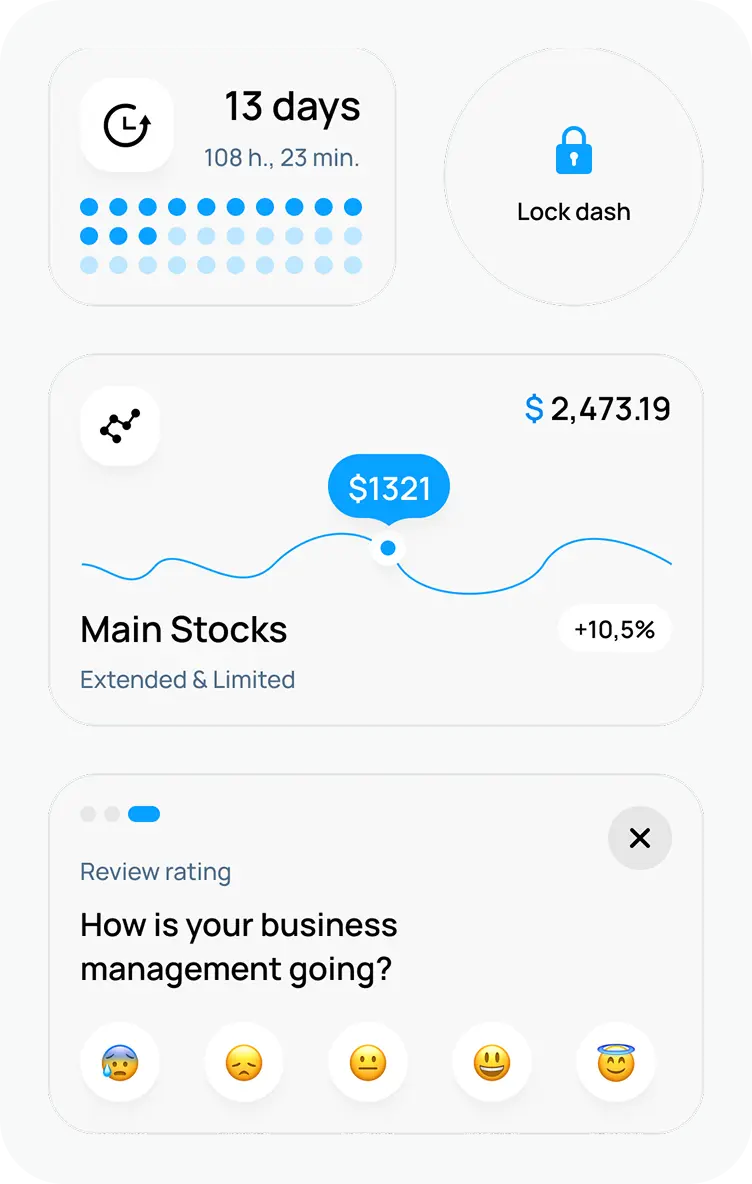
Unlock the full potential of your product

Boost customer retention & satisfaction

Become more competitive on the market

Move to the latest technologies stacks

Improve usability & visual appeal
FAQ

Alex Vasylenko is the founder of The Frontend Company, DBC and several other successful startups. A dynamic tech entrepreneur, he began his career as a frontend developer at Deloitte and Scandinavia's largest banking company. In 2023, Alex was honored as one of 'Top 10 Emerging Entrepreneurs' by USA Today.
RATE
Rate this article please
This will help us provide more useful information.
1764 ratings, average 4.88 out of 5
