NextJS vs Webflow: Which Is Better for Your Frontend in 2026?
September 24, 2025•3 min read

I hope you enjoy reading this post. If you want us to do your frontend development or design, click here.
Author: Alex Vasylenko | Founder of The Frontend Company

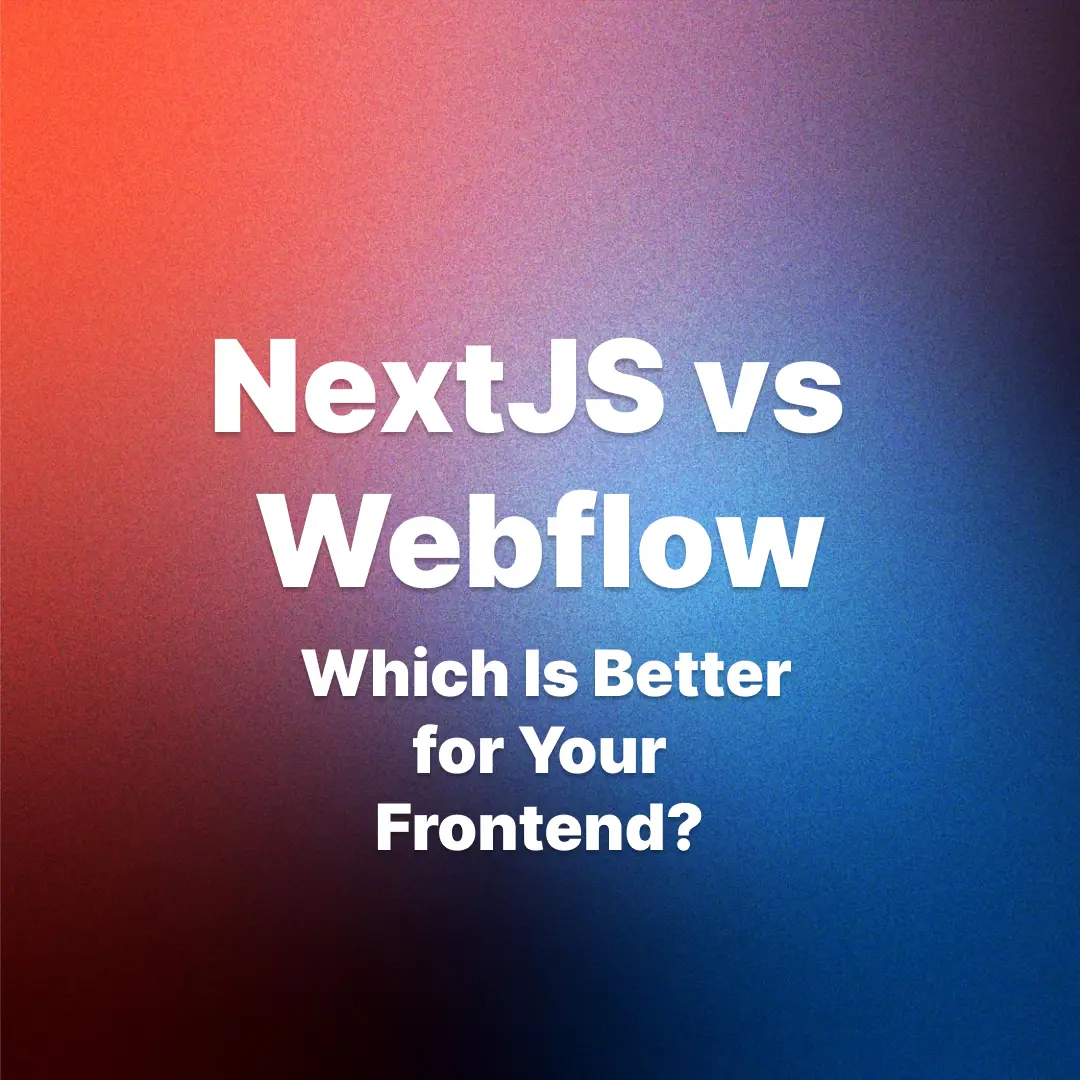
When I think about Next.js vs Webflow, I see two very different approaches to building for the web — kind of like comparing a manual sports car to an automatic coupe. One gives you complete control of the engine, gear ratios, and road feel — but demands a skilled driver. The other lets you cruise comfortably and get to your destination quickly — as long as you stay within the system's limits.
At The Frontend Company, we use both as part of our everyday work. Our developers build SaaS platforms in Next.js. Our designers ship polished marketing sites and e-learning frontends in Webflow. We've seen what works, where the limits are, and how these tools behave across different industries, team setups, and launch pressures.
This article is built on that experience. If you're a founder, CTO, or engineering leader choosing how to deliver your frontend in 2026, you'll find a clear breakdown of how these tools compare strategically. I'll explain when to use each, where they break down, and what to expect in terms of workflow, scalability, maintenance, and cost.
Let's dig in!
What is Next.js?
If you're planning to build a frontend that needs to scale, integrate deeply, or do more than display content, Next.js is the React-based framework that gives you all of this.
Our developers love Next.js because of its flexibility without reinventing the wheel. It supports server-side rendering, static site generation, and hybrid approaches out of the box. That means devs can build fast, SEO-optimized, and highly dynamic applications without a dozen libraries.
We use Next.js at TFC to develop custom SaaS products, interactive dashboards, e-learning platforms, and anything that requires deep logic, complex user interactions, or tight integration with APIs. It's one of the most reliable ways to deliver frontend performance without being limited by platform constraints.
Here is my list of the biggest advantages and disadvantages of Next.js
Advantages of Next.js:
Customization and Flexibility: The biggest advantage is that developers have complete freedom on how your product behaves or what it integrates with. If it can be done in JavaScript, it can be done in Next.js.
💼CASE: At TFC, we built a learning platform that integrated a third-party video API, real-time user progress tracking, and dynamic lesson logic — none of which could have been handled cleanly in no-code tools. That kind of project is exactly where Next.js makes sense.
Performance and SEO: Thanks to server-side rendering (SSR) and static site generation (SSG), developers can achieve fast load times, a smooth user experience, and strong SEO. They also have control over optimization, route handling, and caching implementation.
Scalability: Next.js doesn't impose arbitrary limits, allowing developers to scale it as needed. If your user base grows or your feature set expands, the framework won't get in your way.
Team Workflows and Ownership: Next.js integrates with Git, CI/CD, code reviews, and all other components of a typical engineering workflow. I know it matters for teams that care about quality, collaboration, and version control. Additionally, Next.js enables multiple developers to work on the same project without bottlenecks and to track every change. That's a huge advantage over tools where design and development live in separate silos.
API and Service Integration: Next.js can be easily connected to Stripe, handle authentication, or pull in dynamic data from a headless CMS. For serious products with integrations, custom logic, or layered data requirements, that level of access is necessary.
Disadvantages of Next.js
Speed to Launch: Writing code takes time. A marketing page that a designer can spin up in Webflow in a few hours might take your dev team several days to build, QA, and deploy in Next.js. For startups trying to validate fast or marketing teams running quick campaigns, that's a real cost.
More infrastructure: Developers often will need hosting, possibly a CMS, and a deployment pipeline. None of that is complex — but it does require technical ownership. If you're short on engineering resources or if your goal is to launch something simple as quickly as possible, this stack might slow you down more than it helps.
Not Ideal for Simpler Use Cases: I've seen companies spend weeks building custom marketing sites in Next.js — burning sprint time and budget — when Webflow could have done the job in two days. If you're not planning to scale the site or integrate with complex systems, you don't need the horsepower. It's like buying a Ferrari to drive across town. Impressive, yes — but wasteful if all you needed was something reliable and quick.
What is Webflow?
Webflow is one of the most popular no-code visual development tools, powering 0.8% of all websites. That might seem like a small number, but it translates to millions of active websites and puts Webflow in the same league as some of the most dominant CMS platforms.
At TFC, we use Webflow when our clients need speed and autonomy more than deep customization. Webflow is the electric city cruiser that is quick to start, easy to drive, and built for teams that need to move without waiting on engineering.
Advantages of Webflow
Rapid Time-to-Market: I've personally seen a designer create a stunning landing page in Webflow in a single afternoon, something that would have taken a frontend developer several days of coding to replicate. For startups or marketing teams, this speed can mean hitting an important campaign deadline or testing a new idea ASAP.
Built-in CMS for Content: Webflow features an intuitive Content Management System. Team members can log in and update text, images, blog posts, and product listings with a comfortable inline editor. For businesses where content changes frequently, this can save a ton of time and empower the people closest to the content to make updates directly.
All-in-One Hosting & Maintenance: When you publish a site on Webflow, it's hosted on Webflow's own infrastructure – a global CDN with automatic SSL, caching, and security updates handled for you. You don't need to set up separate hosting or worry about server configuration. Many agencies love that they can design a site in Webflow and then transfer it to the client's own Webflow account with a few clicks.
Great for Designers and Marketers: Webflow is released for designers and marketers. Its visual tools feel like designing in Figma but with clean HTML/CSS behind the scenes. Specialists can build fully custom pages without templates or code and launch or tweak landing pages in an hour. It's a bridge between design and development, ideal for content sites and fast-moving campaigns.
Performance & SEO (for Typical Sites): Since Webflow outputs static HTML/CSS/JS and hosts it on a CDN, you get quick page loads by default. It also provides built-in SEO settings to ensure good search engine indexing. In most cases, a marketing site built on Webflow will score high on PageSpeed and Core Web Vitals with minimal extra effort.
Disadvantages of Webflow
Here are the main limitations:
Not Built for Complex Apps Webflow works well for visual sites, but it struggles with user accounts, dashboards, or multi-step forms. You can add features with custom code or third-party tools, but it gets messy fast. If you're building a product, not just a site, you'll quickly hit a wall. In that case, a code-based stack like Next.js is the better choice.
Scalability Limits: Webflow's CMS has a limit on the number of items you can have – even on the highest non-enterprise plan, you're limited to 10,000 CMS items per site. If you envision hosting a vast catalog of products or a large library of e-learning content, that limit could become a bottleneck unless you opt for a more expensive enterprise plan.
Bad Flexibility and Lock-In Webflow sites run on Webflow's servers, and while you can export code, it's not practical for ongoing development. If you ever move from it, you need a complete rebuild. If avoiding lock-in is part of your tech strategy, Webflow may not be the right fit.
Not Suitable for Multiple Workflows: If you need to implement a complex change, like a new section with an interactive carousel fed by an API or a custom filter for your blog posts, you might hit a wall. From my experience, if you have a team of multiple developers and designers who want to work on the site simultaneously, Webflow is not a good choice, as only one person can effectively design in Webflow at a time to avoid conflicting changes.
Cost at Scale: Webflow operates on a subscription model, and you must pay a monthly fee for hosting each site. It still can be cheaper than hiring developers to build and maintain a custom site, but costs can add up as your needs grow. In contrast, Next.js itself is free – you'll spend on developer salaries and perhaps services like hosting, but you won't have per-site or per-item fees to the framework vendor.
When We Used Next.js vs When We Used Webflow
Let me share a few real and representative scenarios from my experience at TFC to illustrate how we decide between Next.js and Webflow for clients' cases:
Scenario 1: SaaS Launch with Heavy Marketing Focus
A startup needed a strong marketing presence to support their SaaS beta. They had tight timelines, limited dev resources, and frequent content updates from the marketing team. We used Webflow to ship the landing site in under a week, complete with CMS-managed blog and lead gen forms.
The product was built in Next.js, but Webflow handled the entire marketing stack with zero ongoing dev support. Fast, clean, and fully controlled by marketing after launch.
Scenario 2: E-learning Platform with Custom Logic
A client wanted a video-based learning platform with user authentication, dynamic progress tracking, and real-time lesson updates. They initially asked if Webflow could work. It couldn't — at least not without stitching together five no-code tools and praying nothing broke. We built it in Next.js with a headless CMS and streaming API integration. The frontend was custom, scalable, and easy to extend as they grew.
Scenario 3: E-commerce MVP with Non-technical Team
A boutique brand needed an MVP storefront to validate demand. They had no developers on staff and didn't want to wait on external teams to make product changes. We built the site in Webflow, using its native e-commerce and CMS features. It wasn't Shopify-level, but it did exactly what they needed to test the concept — and when they were ready to scale, we helped them migrate to a more flexible headless setup.
Next.js vs Webflow: What is the Right Choice?
For SaaS marketing sites, e-commerce MVPs, and content-heavy platforms, Webflow can save you weeks of dev time — as long as you stay within its limits. For anything more complex or product-driven, Next.js gives you the control you'll need to build something that lasts.
As the founder of a frontend-focused company, my perspective is that you should choose the tool that aligns best with your business needs and team strengths.
Finally, if all this still feels overwhelming and you're not sure what to choose, reach out to us. At TFC, we offer free consultations to help you choose the ideal stack for your business.
FAQ

Alex Vasylenko is the founder of The Frontend Company, DBC and several other successful startups. A dynamic tech entrepreneur, he began his career as a frontend developer at Deloitte and Scandinavia's largest banking company. In 2023, Alex was honored as one of 'Top 10 Emerging Entrepreneurs' by USA Today.
RATE
Rate this article please
This will help us provide more useful information.
1453 ratings, average 5 out of 5
