How Much Does Frontend Refactoring Cost? Unique Formula
July 8, 2025•9 min read

I hope you enjoy reading this post. If you want us to do your frontend development or design, click here.
Author: Alex Vasylenko | Founder of The Frontend Company
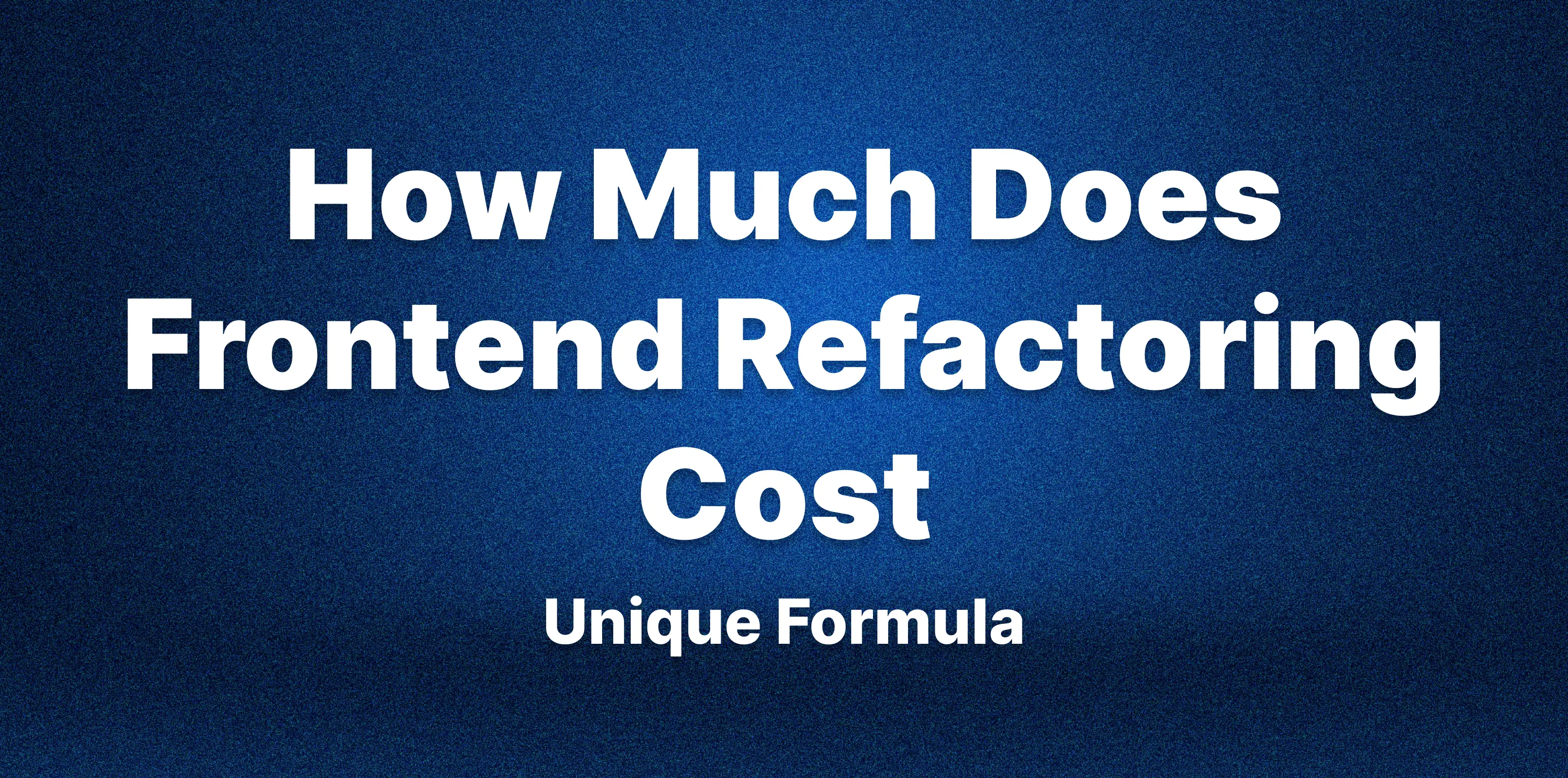
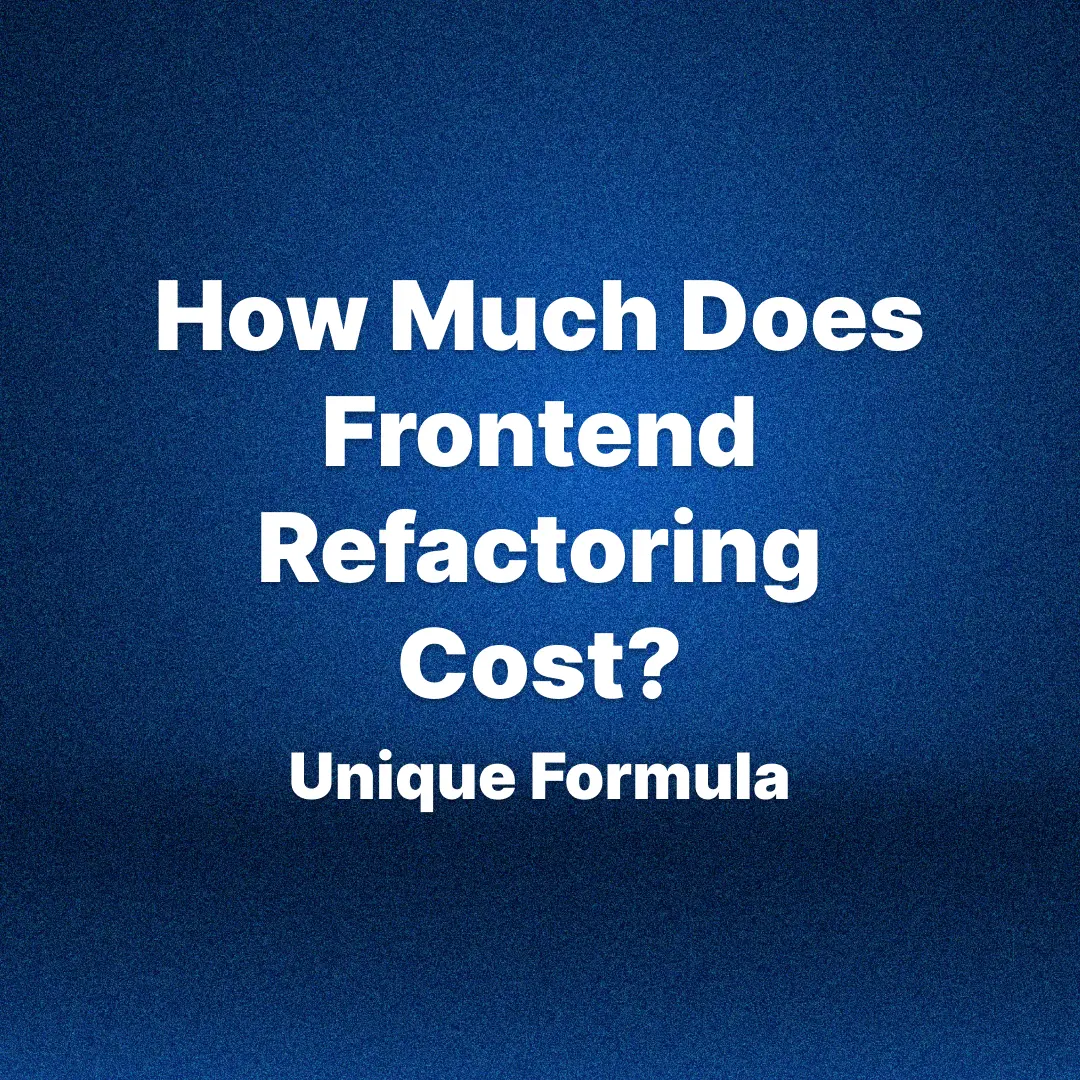
"We'll refactor later."
Famous last words — right before another feature gets delayed, another developer rage-quits, or your app crashes in production.
Frontend refactoring is one of those things everyone pushes to the next quarter… until they can't. And by then, it's more painful, more expensive, and way harder to untangle.
The longer you wait, the more difficult it becomes. I've seen it too many times: what could have been a clean, 3-month, module-by-module refactor becomes a 12-month fire drill to keep the business running.
So, let's not pretend it'll fix itself. In this article, I'll explain how refactoring works, what it costs, how we estimate it at TFC, and what we've learned from projects where clients waited too long and paid the big price.
What Is Frontend Refactoring And Why Does It Actually Matter
Refactoring isn't rebuilding. It's not a redesign. Think of it more like renovating the kitchen while still living in the house.
Frontend refactoring means improving the internal structure of your UI code without changing how the product behaves for users. Just faster, cleaner, more maintainable code that your team can actually work with.
Here's what it usually involves:
Breaking massive components into small, reusable ones
Replacing outdated libraries or frameworks (hello AngularJS)
Removing dead code, duplicated logic, and "temporary" workarounds from 2010
Improving file structure, naming, consistency, and DX
Sometimes switching frameworks entirely (React, Vue, etc.) — but in a controlled way
Refactoring matters because it removes the hidden costs that slow down your entire company. For example, it can be a feature that takes two weeks instead of two days because the code is so tangled, and no one wants to touch it.
And it’s not only about saving dev time. Poor code leads to missed deadlines, unstable releases, painful onboarding, and frustrated teams.
How to Estimate Frontend Refactoring Cost
Just follow these steps, and you’ll get 85–90% of the actual refactoring cost. It’s not perfect, but it’s close enough to help you make informed decisions, plan budgets, and avoid surprises down the line.
Step 1 – Set Your Baseline
Before anything else, you need a baseline — the starting cost based on the size of your app. That means understanding how many developer hours your frontend will take if everything else is clean.
Based on the size of your app, here’s where your estimate starts:
App Size | Scope | Estimated Hours |
|---|---|---|
🟢 Small | 10–15 screens | ~200 hours |
🟡 Medium | 30–50 screens | ~800 hours |
🔴 Large | 80+ screens | 1200+ hours |
Step 2 - Add Cost Multipliers
Beyond developer time, refactoring also includes testing, the state of your codebase, and what's happening on your backend. At TFC, we estimate frontend refactoring cost by analyzing 5 key factors.
For each one, we rate our clients' current setup as Easy, OK, or Hard, and apply a cost multiplier based on that score.
The worse the condition, the more effort it adds. Here’s how it works:
Rating | What It Looks Like | Cost Multiplier |
|---|---|---|
🟢Easy | Clean, modern, low-effort scenario | × 1.1 - 1.2 |
🟡 OK | Usable, but adds some friction | × 1.3 - 1.9 |
🔴Hard | Messy, outdated, or tightly coupled | × 2 or more |
You can think of it like a scorecard for your frontend — the more “hard” marks you have, the more time and money your refactor will need.
Let’s walk through each factor, see how it affects the final cost. As you go through them, mark where your product stands — Easy, OK, or Hard.
In the end, you’ll combine these with your baseline to calculate the cost of your frontend refactor.
1. Look at How Tied You Are to Legacy Tech
You are in a trap if your team wants to refactor the frontend, but is still locked to specific tools and patterns that no longer exist (or work differently) in modern stacks.
For example, your AngularJS app uses a PDF library that just works. But when you switch to React or a modern Angular version, that library doesn’t exist anymore, or the new version behaves differently, has limitations, or needs extra setup.
So now your team has to:
Search for a modern alternative
Rebuild part of the feature to fit the new library
Test everything again because the behavior has changed
Multiply that by 5–10 libraries or custom tools, and the development hours add up quickly. This is what we mean by “tied to legacy tech.” You’re not just cleaning up code, but escaping a toolset that no longer fits your future.
Here’s how we score that dependency:
Rating | What It Looks Like | Cost Multiplier |
|---|---|---|
🟢Easy | Modern stack (React, Angular 15+), libraries have current versions or alternatives | × 1.1 |
🟡 OK | Some outdated libraries, most have replacements, some workarounds needed | × 1.5 |
🔴 Hard | AngularJS, jQuery, or custom legacy tools with no modern alternatives | × 1.8 - 2 |
A small app with poor logic can still be “Hard.” A large app with consistent patterns can still be “OK.”
It’s about how clean your structure is, not just screen count or your dev team.
Frontend refactoring is always faster (and cheaper) when it can work independently. But in many products, the frontend is tightly tied to the backend, sometimes in ways no one fully remembers.
Here’s what affects the cost:
Frontend relies on custom or unstable backend responses
Business logic lives in the backend, not the UI
You can’t test the frontend without a live backend
Every UI change requires backend updates and retesting
The more your frontend depends on the backend, the more work is needed to plan, coordinate, and test.
We group backend dependencies into three levels:
Rating | What It Looks Like | Cost Multiplier |
|---|---|---|
🟢Easy | Clean API layer, well-documented, the frontend works independently | × 1 |
🟡 OK | Some backend logic is mixed in and requires coordination | × 1.2 - 1.4 |
🔴Hard | Tight coupling, unstable APIs, the frontend can't function without backend adjustments | × 1.6 - 1.8 |
Even if your code looks simple, backend reliance can double the price. The more independence your frontend has, the cheaper your refactor becomes.

Transform your UI for peak performance!
🔹
Unlock seamless, high-performance frontend solutions tailored to your business.
🔹
Get an interface that outshines competitors and delights your users.
3. See How You Test and Release Code
This part surprises a lot of teams: having some tests doesn’t always make your refactoring easier, and can even make it more expensive.
If your app has no tests at all, it’s risky, but from a developer’s point of view, it’s faster to refactor, especially when switching frameworks, splitting components, or changing the structure of your UI.
But that speed comes with risk, and you’ll still need to build a proper test suite after to protect the new code. That’s usually faster and cleaner than dragging old tests into the new setup.
If you have some tests, things get slower. These tests break as soon as you touch anything. Fixing them is time-consuming and often not worth it.
Here’s how we break it down:
Rating | What It Looks Like | Cost Multiplier |
|---|---|---|
🟢 Easy | No test coverage, quick to move (but higher post-release risk) | × 1.1 |
🟡 OK | Some coverage — basic flows tested, but most tests will need rewriting | × 1.3 |
🔴 Hard | Many fragile tests, end-to-end coverage, heavy CI/CD dependency | × 1.5 |
Having a proper test and release setup is always beneficial in the long term. But during a refactor, it adds overhead. That doesn’t mean you shouldn’t have tests. It means they’ll need time to rebuild or replace as part of the refactor.
4. Identify a Knowledge Keeper
This one’s simple: who really understands your frontend? That's one of my favorite questions to ask. The answer tells me everything I need to know about how expensive this refactor might get.
If the knowledge keeper leaves the company or if knowledge is scattered across Slack, Notion, and people’s heads, then refactoring becomes a matter of guesswork. Even a small change can turn into days of engineering just to figure out why something was built the way it was.
On the other hand, if your system is documented, well-understood, and actively maintained by multiple devs — great. You can move faster, cheaper, and with less risk.
Here’s how we rate this factor:
Rating | What It Looks Like | Cost Multiplier |
|---|---|---|
🟢 Easy | Few people understand the system, and key flows are documented | × 1.1 |
🟡 OK | One or two team members “get it,” but knowledge is tribal | × 1.2 - 1.5 |
🔴 Hard | No clear ownership, poor documentation, original authors are gone | × 2 |
5. Understand the Logic of Your Frontend
The number of screens, flows, or modules in your product impacts how much of work hours are needed. But it's not about quantity. What really matters is how much logic lives inside each screen and whether the core is clean and reusable, or tangled and hard to separate.
You might have 15 pages that are clean, simple, and reusable, or 15 nightmares where every component is a 500-line skyscraper with inline logic from 2017.
To make it easier, we group the frontend scope into three options:
Rating | What It Looks Like | Cost Multiplier |
|---|---|---|
🟢 Easy | Less than 15 screens, clean structure, low logic per screen | × 1.1 - 1.2 |
🟡 OK | 30–50 screens, mixed complexity, some shared components, some mess | × 1.3 - 1.8 |
🔴 Hard | 80+ screens, complex flows, inconsistent structure, tight coupling | × 2 |
Feel Overcomplicated by So Many Factors?
Book a FREE 1-hour call with TFC to determine your frontend refactoring price
Frontend Refactoring Cost Formula
Now it’s time to bring all factors together. At TFC, we use a unique formula to estimate the cost of frontend refactoring. It includes your baseline (based on app size) and applies multipliers based on what we learned above: backend dependency, test setup, legacy tech, and more.
How the Formula Works
Here’s the model we use:
Total Cost = (Baseline Hours × Complexity Multiplier) × Hourly Rate
But instead of guessing a generic "complexity multiplier," you break it down into the five specific risk factors:
Complexity Multiplier = 1
+Legacy System Dependency
+Backend Dependency
+Test and Release Processes
+Missing Knowledge
+Frontend Logic
Start with 1.0 as the baseline, then add each factor based on your current state.
Full Example
Let's say you have:
20 modules
Estimated 30 base hours/module = 600 hours
Risk profile:
Frontend Size and Logic: +0.25
+Backend Dependency: +0.30
+Test and Releases: +0.20
+Missing Knowledge: +0.40
+Legacy System Dependency: +0.50
Complexity multiplier: 1.0 + 0.25 + 0.30 + 0.20 + 0.40 + 0.50 = 2.65
Baseline Hours = 600 hours × 2.65 = 1,590 hours
Now, to estimate the cost, you need to understand who you hire, because your choice of team dramatically impacts the cost and the result:
1. Freelancers or Companies from India: $30–50/hour
The price is cheaper, but the risk is higher — communication gaps, delays, and poor refactoring quality often kill the upside.
→ 1,590 × $40 = $63,600
→ With ~20% for planning, project management, and bug fixing → ~$76,000
2. USA-based agencies: $100–180/hour
Great quality and solid processes, but pricing can be brutal, especially for mid-sized teams.
→ 1,590 × $120 = $190,800
→ With ~20% for planning, project management, and bug fixing → ~$229,000
The Frontend Company team: $60-80/hour
When you hire TFC, you get the best value for your money. We specialize deeply in frontend refactoring, which means we work faster, avoid typical mistakes, and save you money compared to generalist teams who do a bit of everything.
→ 1,590 × $70 = $111,300
→ With ~20% for planning, project management, and bug fixing → ~$133,000
This estimation is not perfect, but it'll show you ~85-90% of the real frontend refactoring cost if your inputs are honest.
Get a FREE 100% Accurate Refactoring Cost! Book a free call with the The Frontend Company team. We’ll review your frontend, assess its complexity, and provide you with a clear timeline and budget.
How This Formula Works on Real TFC Projects (Cases)
Here’s how our frontend refactoring cost formula plays out in clients’ cases. These aren’t exact client names, but they reflect the types of projects we’ve delivered at TFC and the problems that drove their final price.
WebPro — Lightweight SEO Reporting App
A small SaaS tool for generating white-labeled SEO reports. About 10 screens, clean layout, built with modern React. All business logic was separated from UI, and most components were already modular.
Their backend provided predictable API responses, and devs had decent unit test coverage. The release process was manual but manageable.
Key Factors:
Clean logic structure
Predictable backend
OK testing and release setup
The team fully understood the system
Baseline: 200 hours × $70 = $14,000
Multipliers: Minor bumps (+12%)
Total Estimate: ~$16,000
FinTrack — B2B Finance Dashboard
A mid-sized financial app used internally by operations and CFO teams. It had grown over time, with more than 40 screens, inconsistent design patterns, and some critical modules still using jQuery (!) within Angular components.
They had tests, but most were outdated and did not cover critical user flows. Backend responses changed often without versioning. Worst of all, their last two frontend devs had left, and nobody was sure how certain flows worked.
Key Factors:
Backend dependency added +20%
Test and release friction added +15%
Missing documentation and knowledge added +30%
Baseline: 600 hours × $70 = 42,000$
Multipliers: +65%
Total Estimate: ~$70,000
MedSys — Enterprise Health Platform
This client came to us as a rescue mission. 100+ screens, AngularJS from 2015, with dozens of third-party libraries. They wanted to move to React, but didn’t have equivalents for things like their PDF rendering module or their old calendar scheduler.
Even worse, frontend logic was deeply tied to backend responses, and many were undocumented. Every refactor meant coordinating with backend engineers and QA. Releases had to go through four layers of approval due to healthcare compliance.
Key Factors:
Legacy tech stack added +50%
Backend dependency added +40%
No tests + slow manual QA added +30%
Regulated industry = slow release cycle
Baseline: 1200 hours × $70 = $84,000
Multipliers: +120%
Total Estimate: ~$185,000
Common Mistakes That Make Refactoring More Expensive
1. Starting Without a Clear Plan
Jumping into refactoring without a clear roadmap usually means rewriting the same parts twice. You need to know what stays, what goes, and how you’re going to phase the work, especially if you're doing it alongside feature development.
Refactor chaos = wasted hours + nervous stakeholders.
2. Ignoring Business Dependencies
Refactoring a frontend without checking what the backend is doing is like remodeling a kitchen without looking at the plumbing. If your new UI can’t talk to your existing APIs, you’re in trouble. Always factor in backend alignment before committing.
3. Overestimating the Value of Existing Tests
If your test suite is flaky, outdated, or tied to your legacy structure, it can slow you down instead of speeding you up. Sometimes it’s faster to rebuild tests than to patch old ones.
4. Relying on a Single Knowledge Holder
When just one person knows how things work, your entire refactor is at risk. We’ve had clients come to us right after their lead frontend dev quit, and it took weeks just to reverse-engineer their logic. If your code needs a tour guide, it will cost more to clean up the mess.
Conclusion
We know that refactoring can feel like an intimidating line item on the company’s budget. It’s easy to delay, especially when the numbers start creeping into the tens of thousands.
But from what we’ve seen at The Frontend Company, the longer SaaS companies postpone refactoring, the more they pay later in terms of lost time, missed opportunities, and frustrated teams.
If you’re reading this and already sensing that your product needs a frontend refactor, you’re probably right. And if you’re struggling to align your stakeholders, we can help you make the case with benefits and numbers that make sense.
Let’s talk and create a plan that fits your business, codebase, and future roadmap.
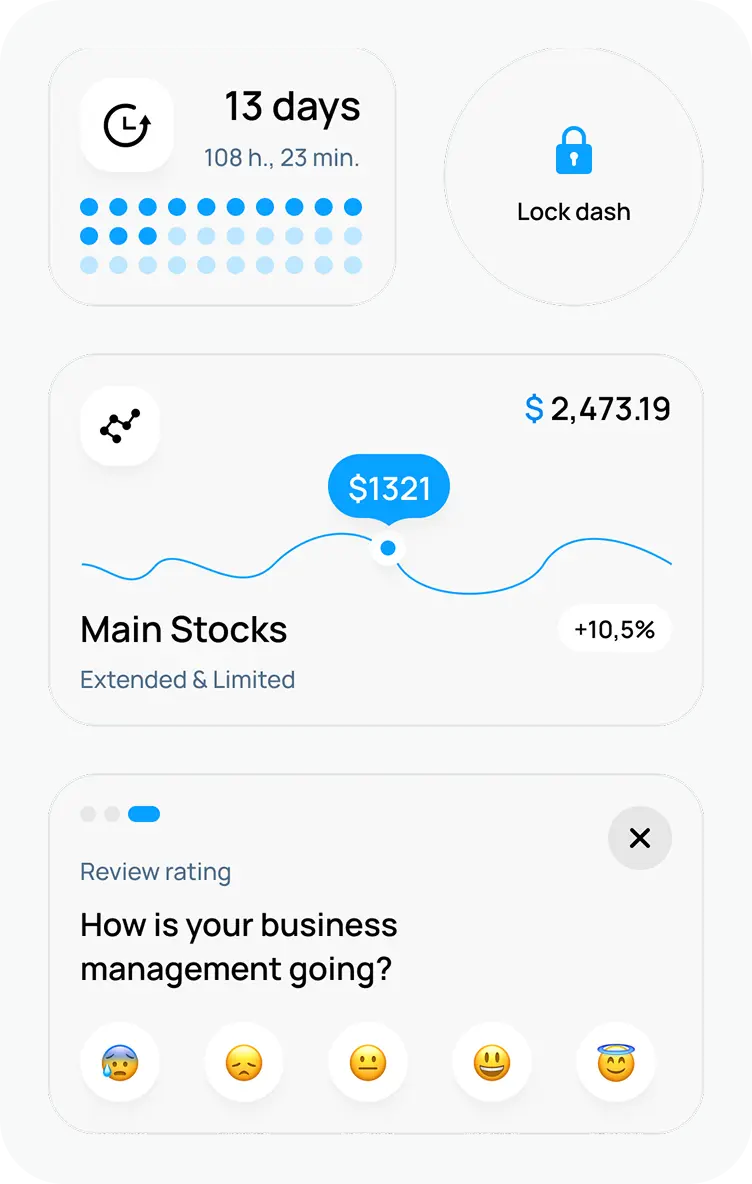
Unlock the full potential of your product

Boost customer retention & satisfaction

Become more competitive on the market

Move to the latest technologies stacks

Improve usability & visual appeal
FAQ

Alex Vasylenko is the founder of The Frontend Company, DBC and several other successful startups. A dynamic tech entrepreneur, he began his career as a frontend developer at Deloitte and Scandinavia's largest banking company. In 2023, Alex was honored as one of 'Top 10 Emerging Entrepreneurs' by USA Today.
RATE
Rate this article please
This will help us provide more useful information.
1823 ratings, average 4.99 out of 5
